LogPlot®
LogPlot®
LogPlot offers a comprehensive set of borehole log software features, including the Log Designer, Data Editor, Log Viewer, and much more.
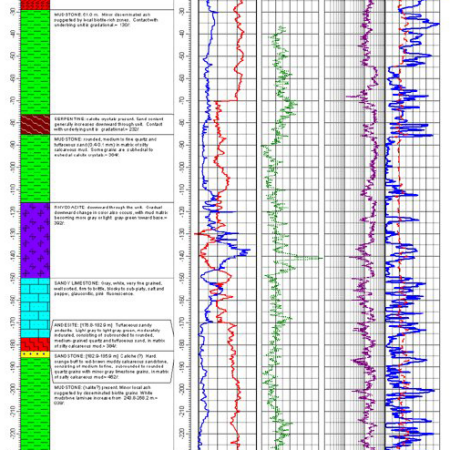
Features
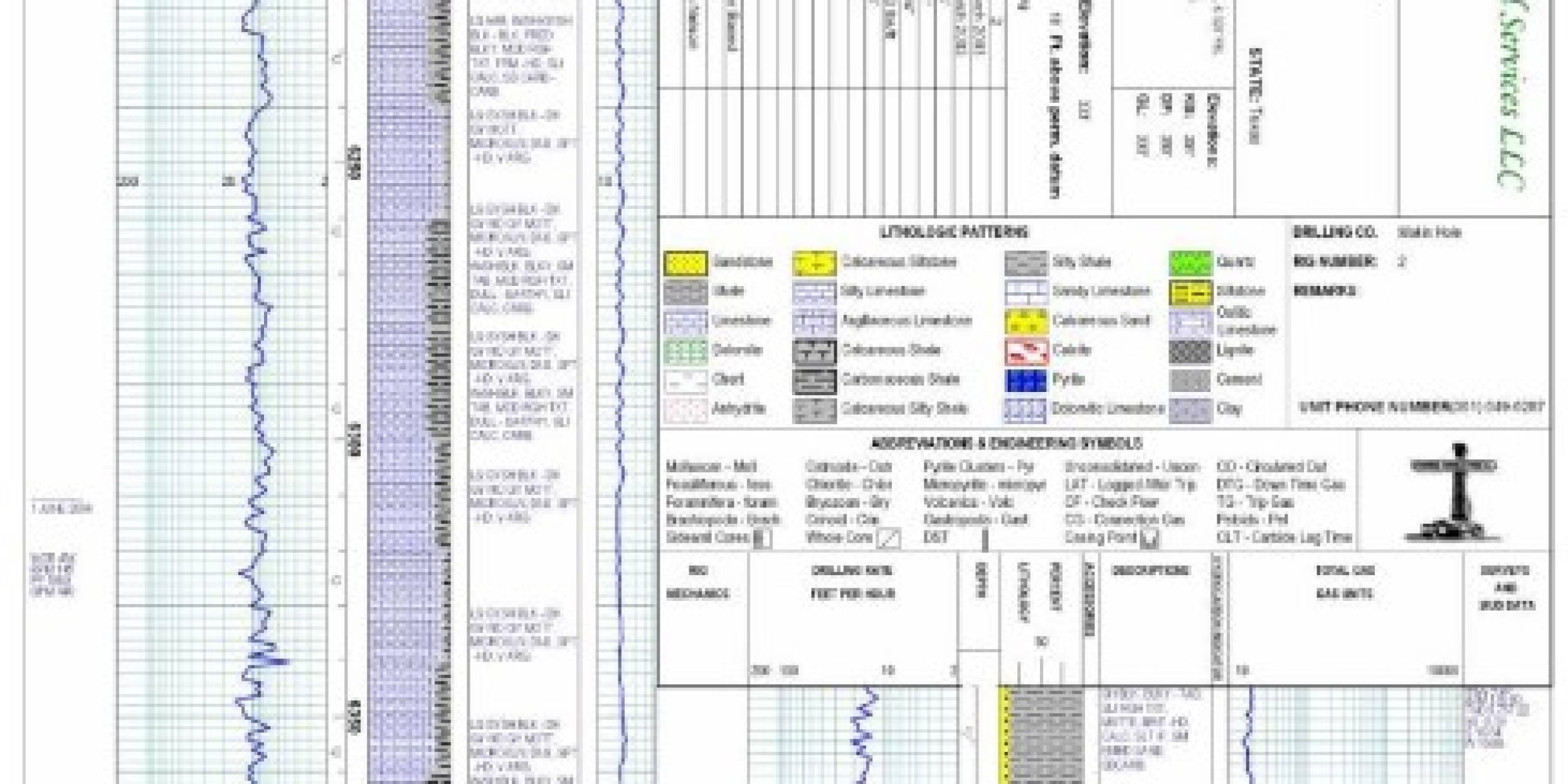
Easy Borehole Log Compiling
With your log design and data file open, just set your plotting scale in English or metric units, click OK, and see your borehole log displayed on the screen in the LogView window. Compile multiple logs at one time!
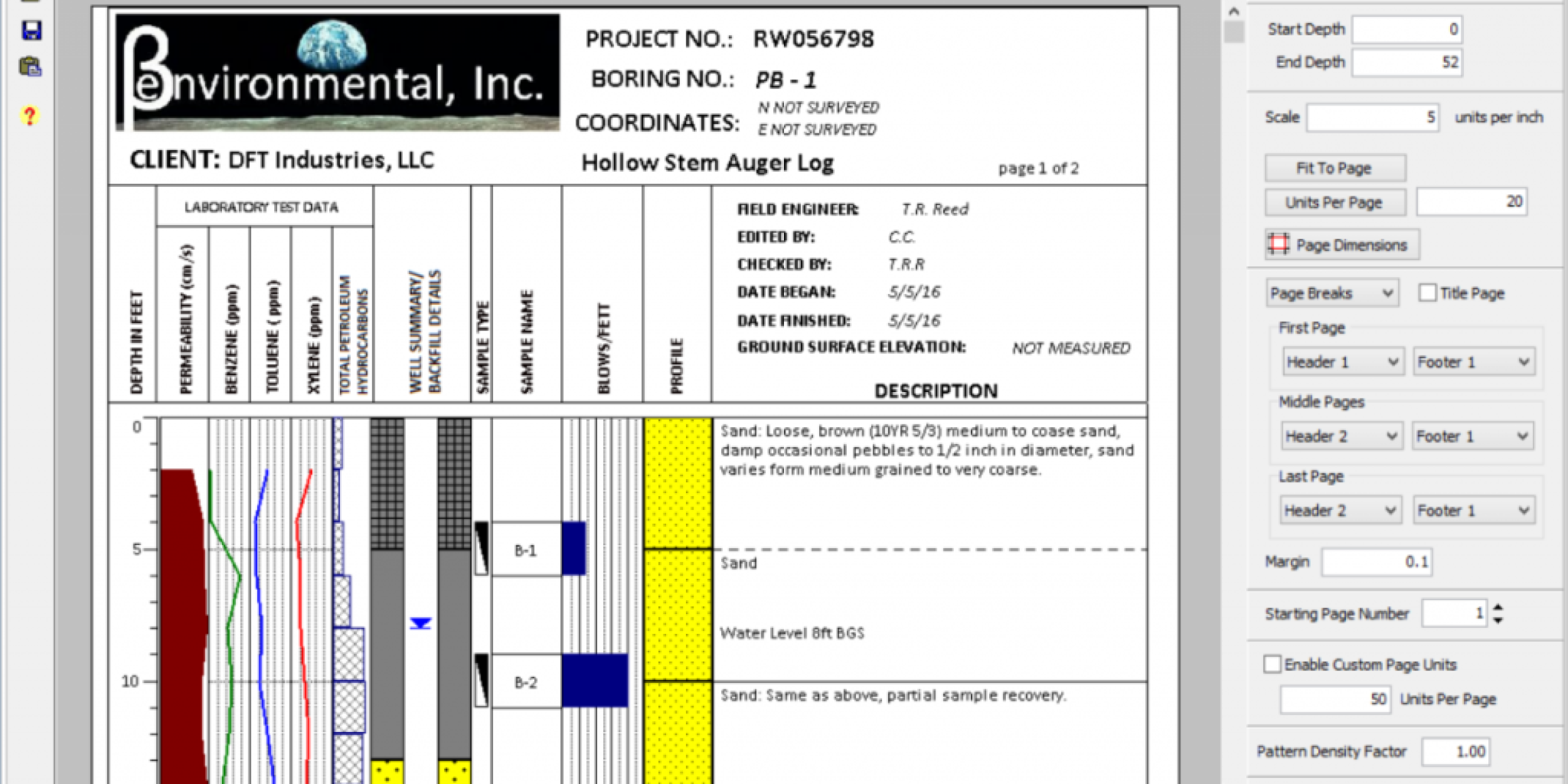
Batch Compiling
Build an on-screen list of data files to be compiled into graphic logs, which can be printed and/or saved.
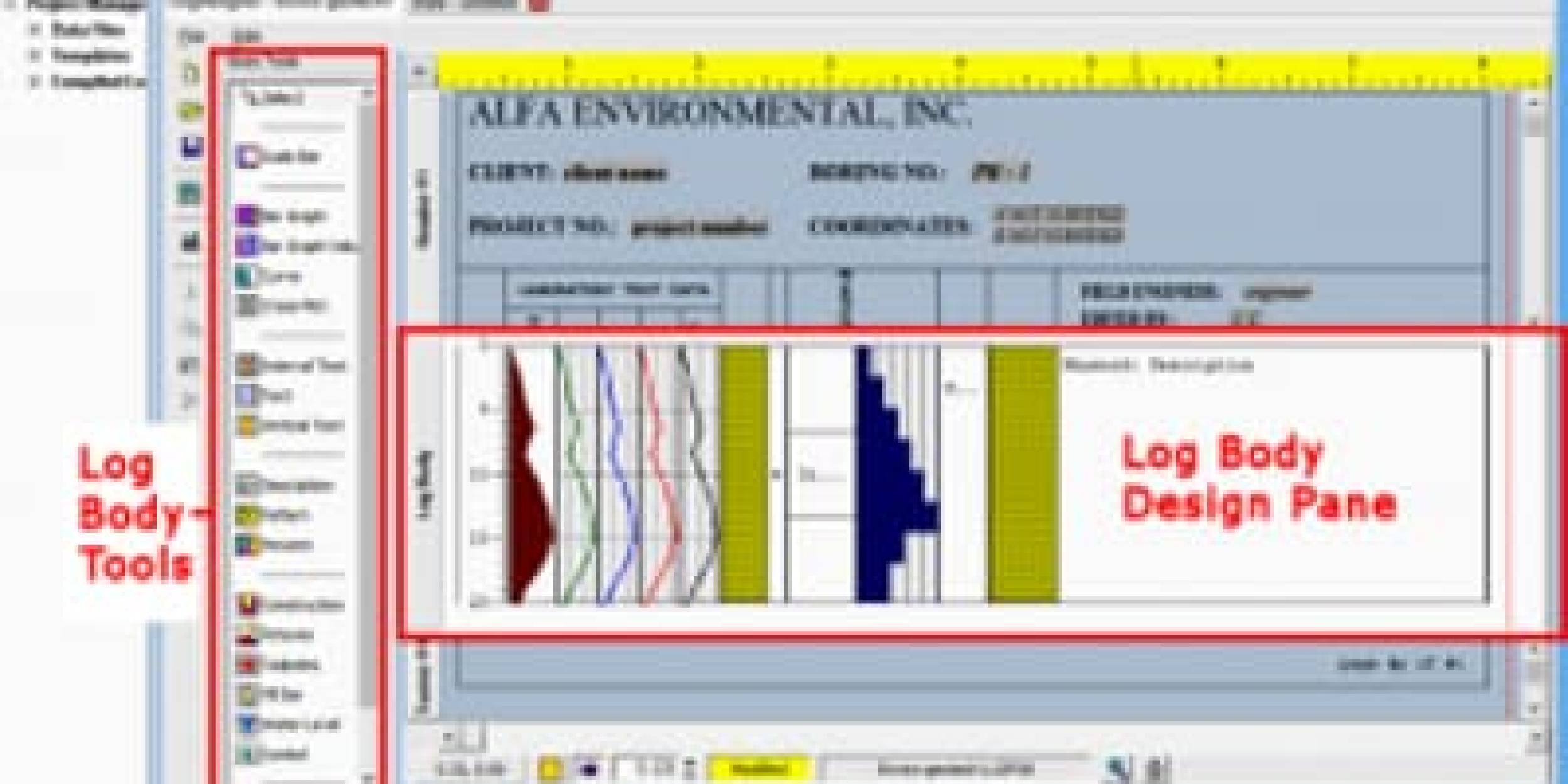
Built-in Tutorial
The LogPlot tutorial takes you step-by-step through the processes of designing borehole logs, entering data, establishing program settings, and compiling logs.
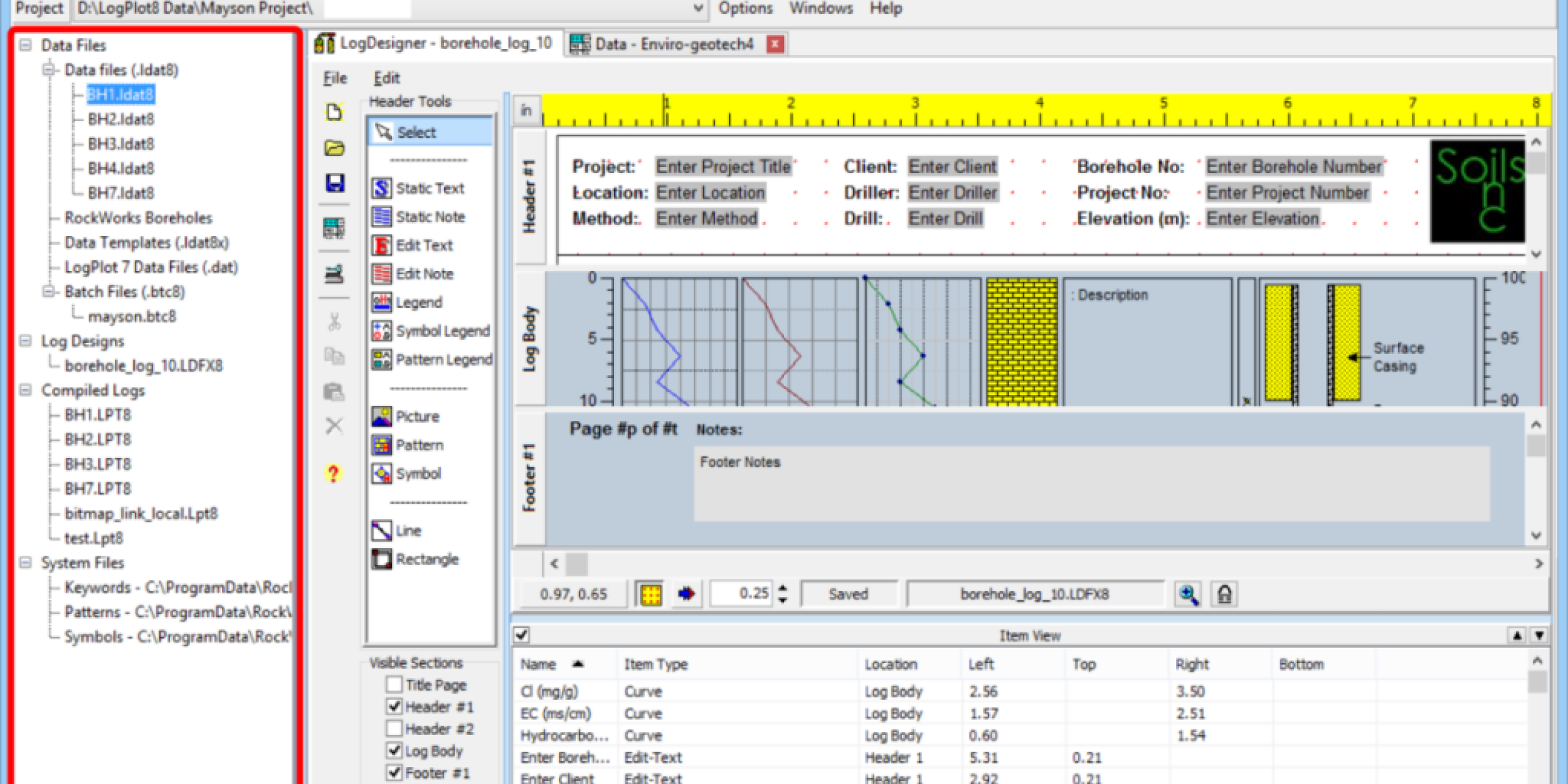
Project Manager for Quick File Access
The Project Manager window allows you to view all of the Data, Design, and Plot files within a designated project directory. The Project Manager also reads and links directly to borehole data stored in a RockWorks database file. Open multiple LogPlot data files, Rockworks boreholes, and graphic log files in one easy step!
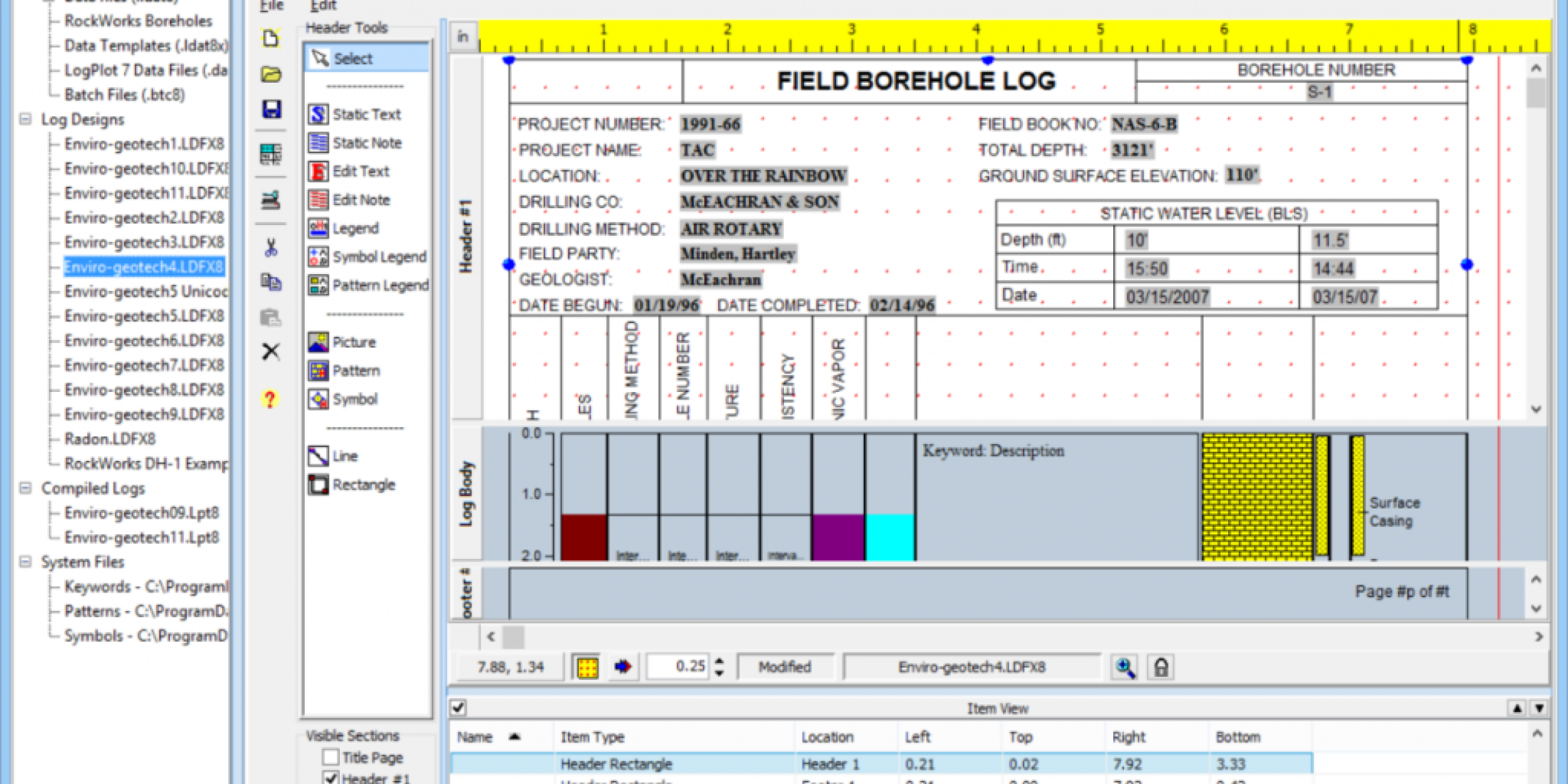
Point-and-Click Log Designer
The new and improved Log Designer offers great flexibility in borehole log designs – use a pre-configured design as-is (40+ shipped with the program) or create your own. The LogPlot Designer is easy to use, with a point, click, multiple-select, and alignment capabilities. Create detailed headers, footers, and log bodies in their separate design areas. Toolbar buttons offer quick access to the 10 header/footer tools and 18 log body tools.
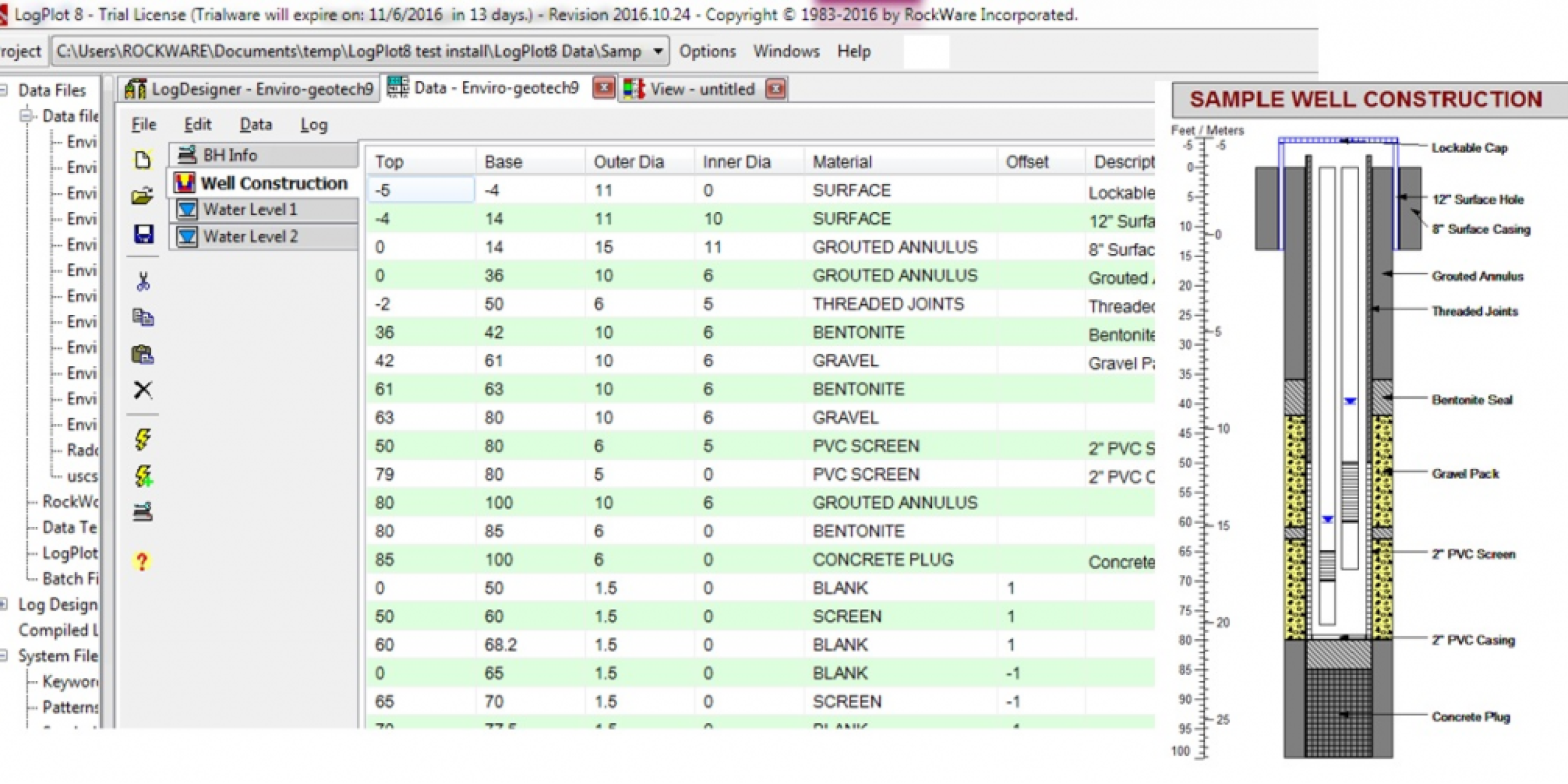
Easy-to-use LogPlot Data Editor
Tabbed spreadsheet windows make entering data a snap. Point-and-click selection of rock or soil types. Type, paste, or import data from outside data sources. The LogPlot Data Editor includes tools for automatic depth intervals, arithmetic operations, data smoothing and filtering, and import from LAS, Excel, RockWorks boreholes, text, and DBF. Users have access to USGS and USCS lithology patterns and keywords; international users have access to foreign language keyword sets. Export data to ASCII, Excel, LAS, and RockWorks.
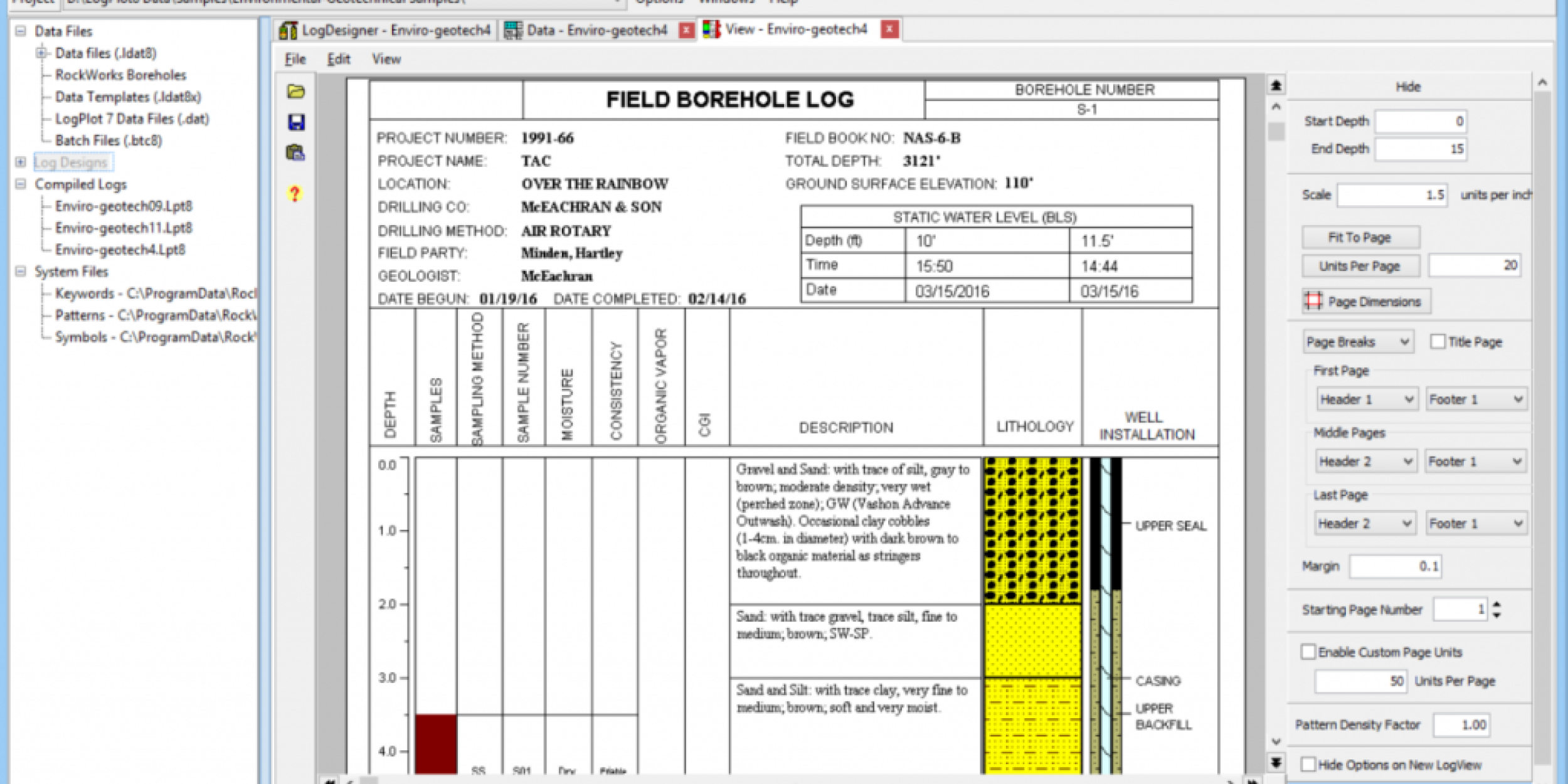
Interactive Log Viewer
Use the Log View window to view the completed log display. Scroll up/down through the log page(s), adjust vertical scale, page breaks, page numbers, and more.
Print the log to any printer or plotter you have installed on your Windows system. Single-sheet and continuous printing are supported.
Save the graphic log as a LogPlot “.LPT8” file for later viewing. Export the log to PDF, PNG, JPG, BMP, TIFF, or HTML.
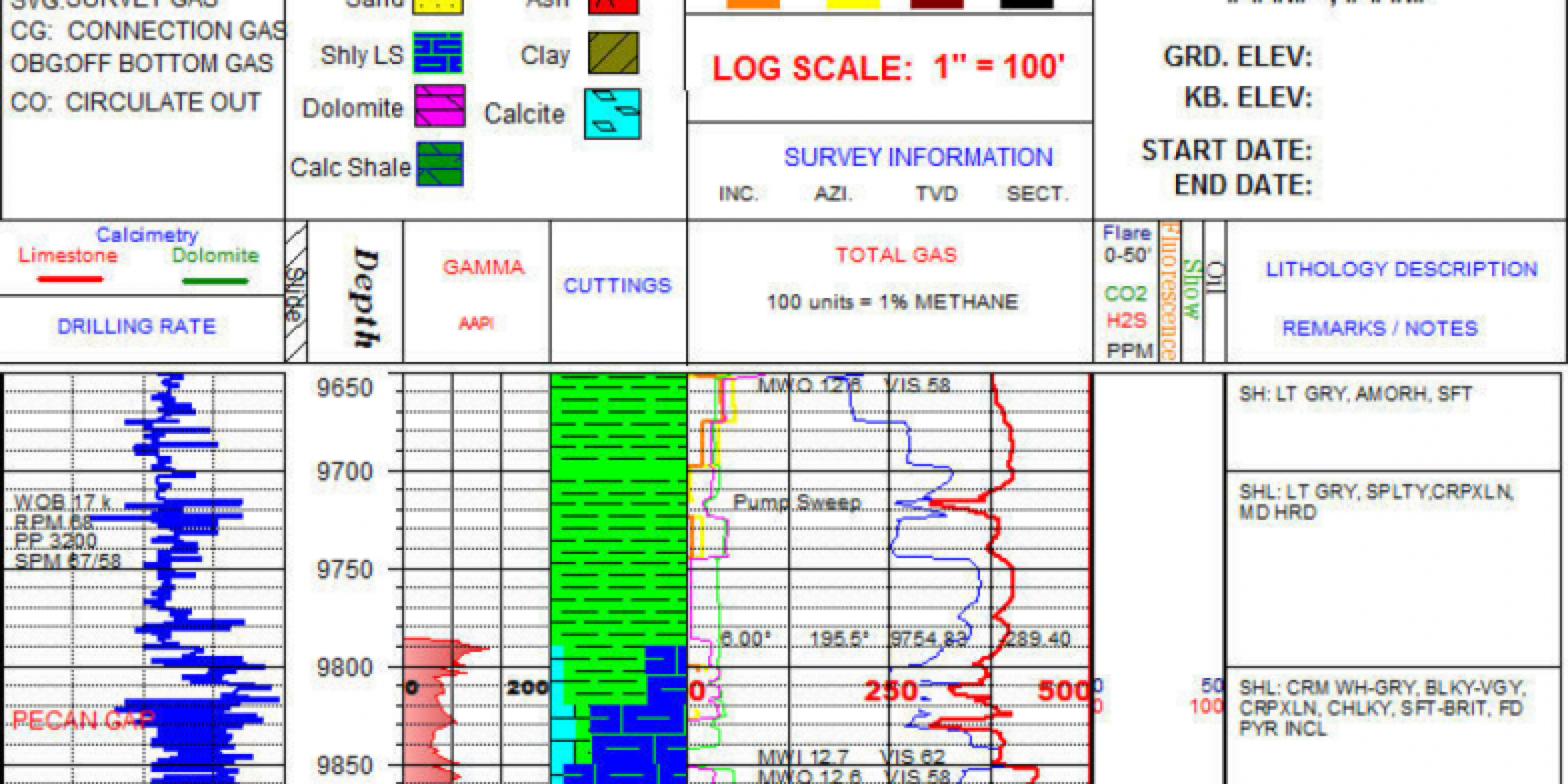
USCS/USGS Patterns and International Keyword Sets
RockWare staff have meticulously designed pattern files and keyword sets that comply with the United Soil Classification System, as well as sets that comply with USGS internal standards. Additionally, lithology keyword sets have been created for our German, Spanish, French, and Italian-speaking users.
Whatever your data challenge, we are ready to listen!
Contact us now and our team will be happy to learn about your business challenge and discuss solutions.

