SeisWare®
Software Solutions for Geologists and Geophysicists
SeisWare delivers a complete software package that includes maintenance, support, and upgrades as a low-cost annual subscription.
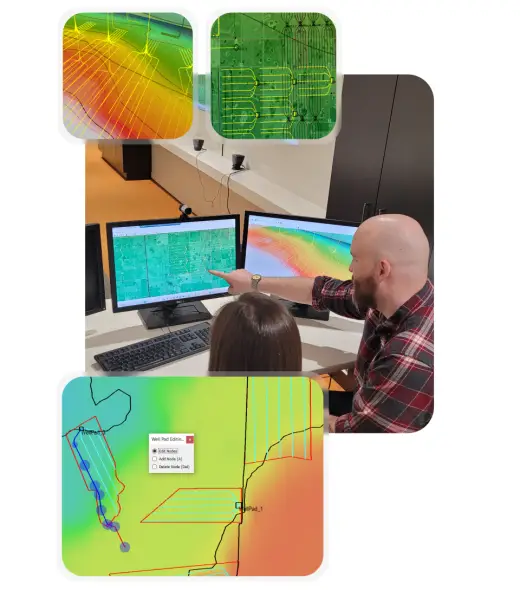
Geology
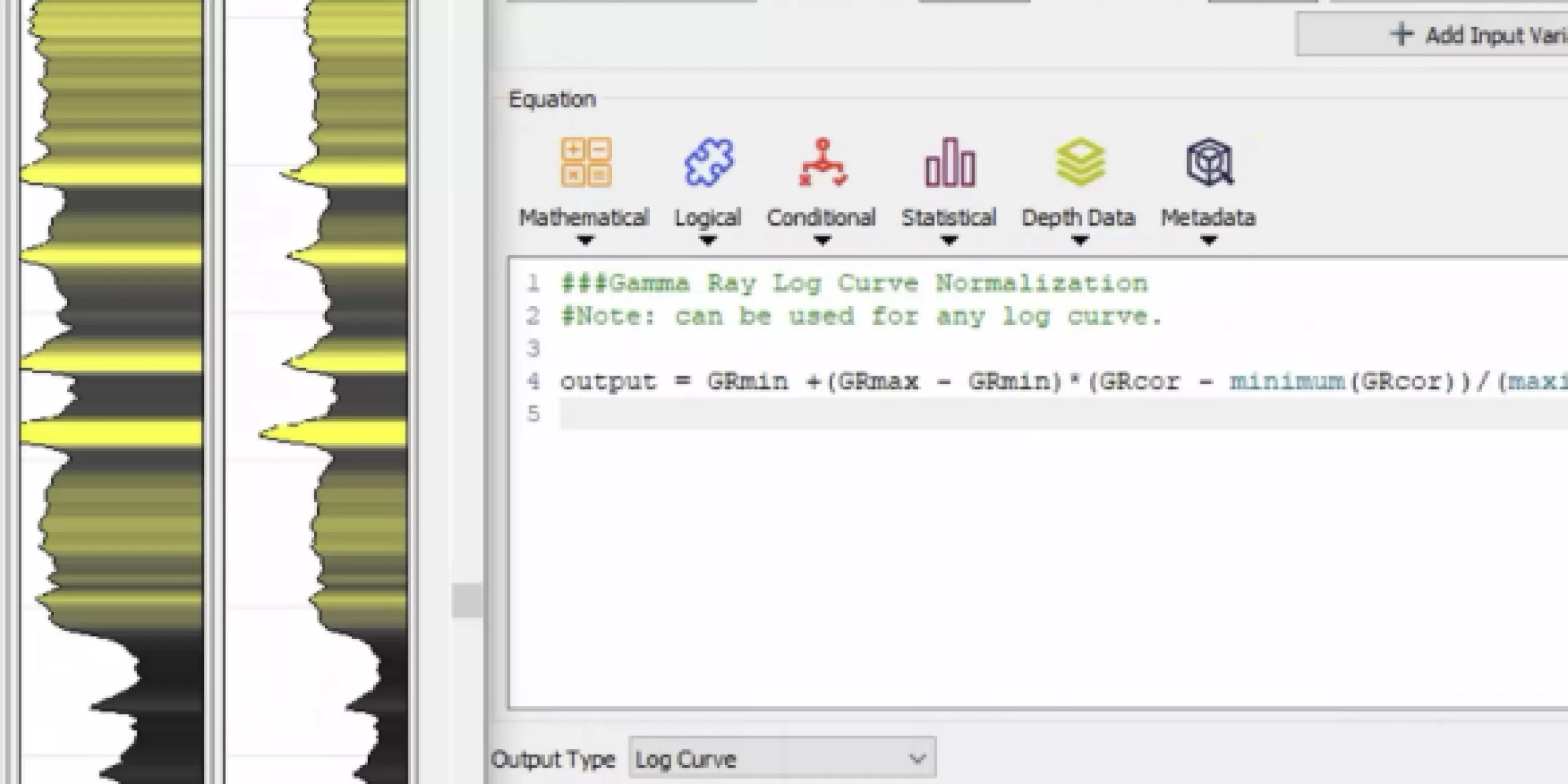
Petrophysical Calculator
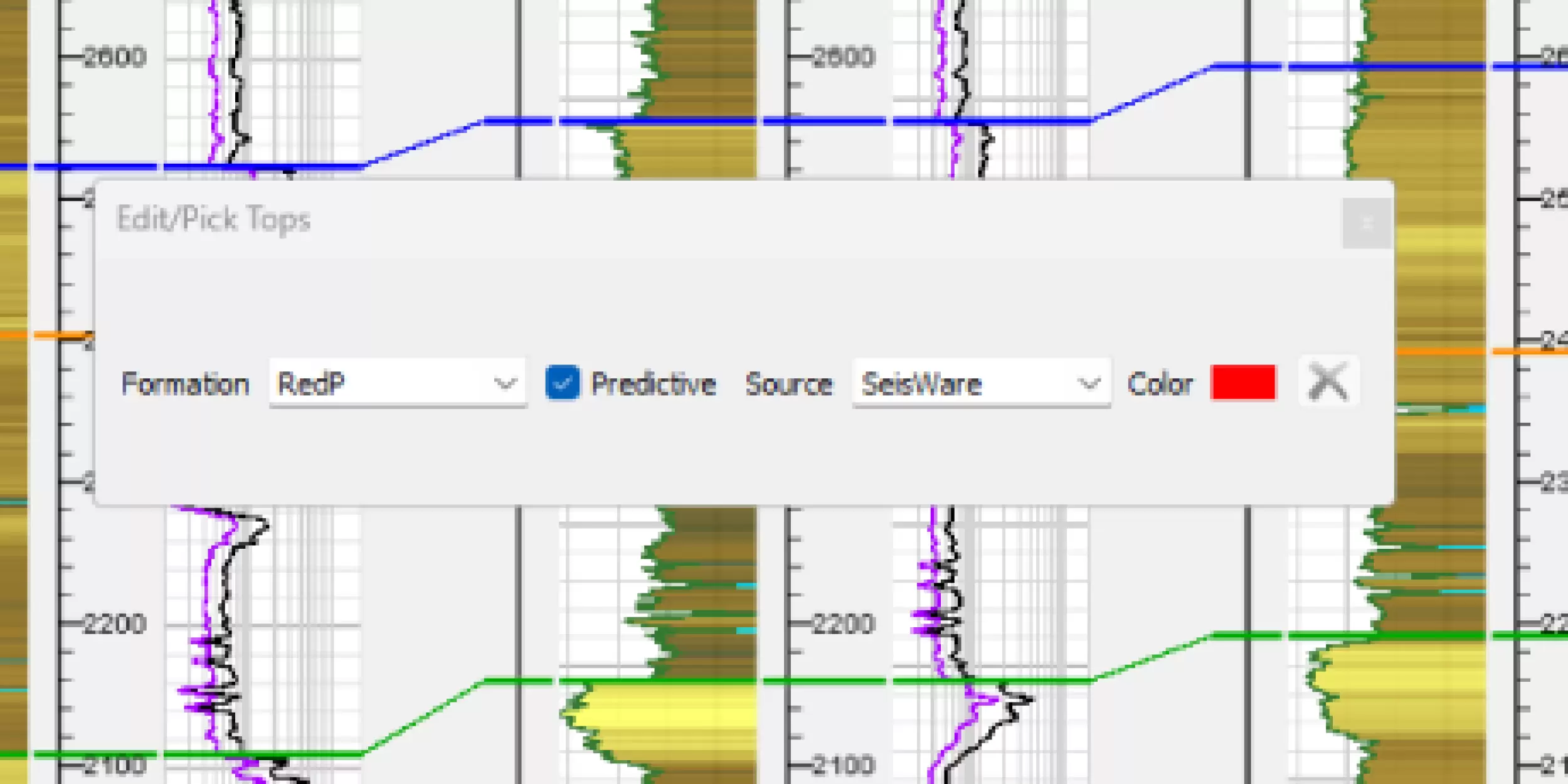
Tops Picking
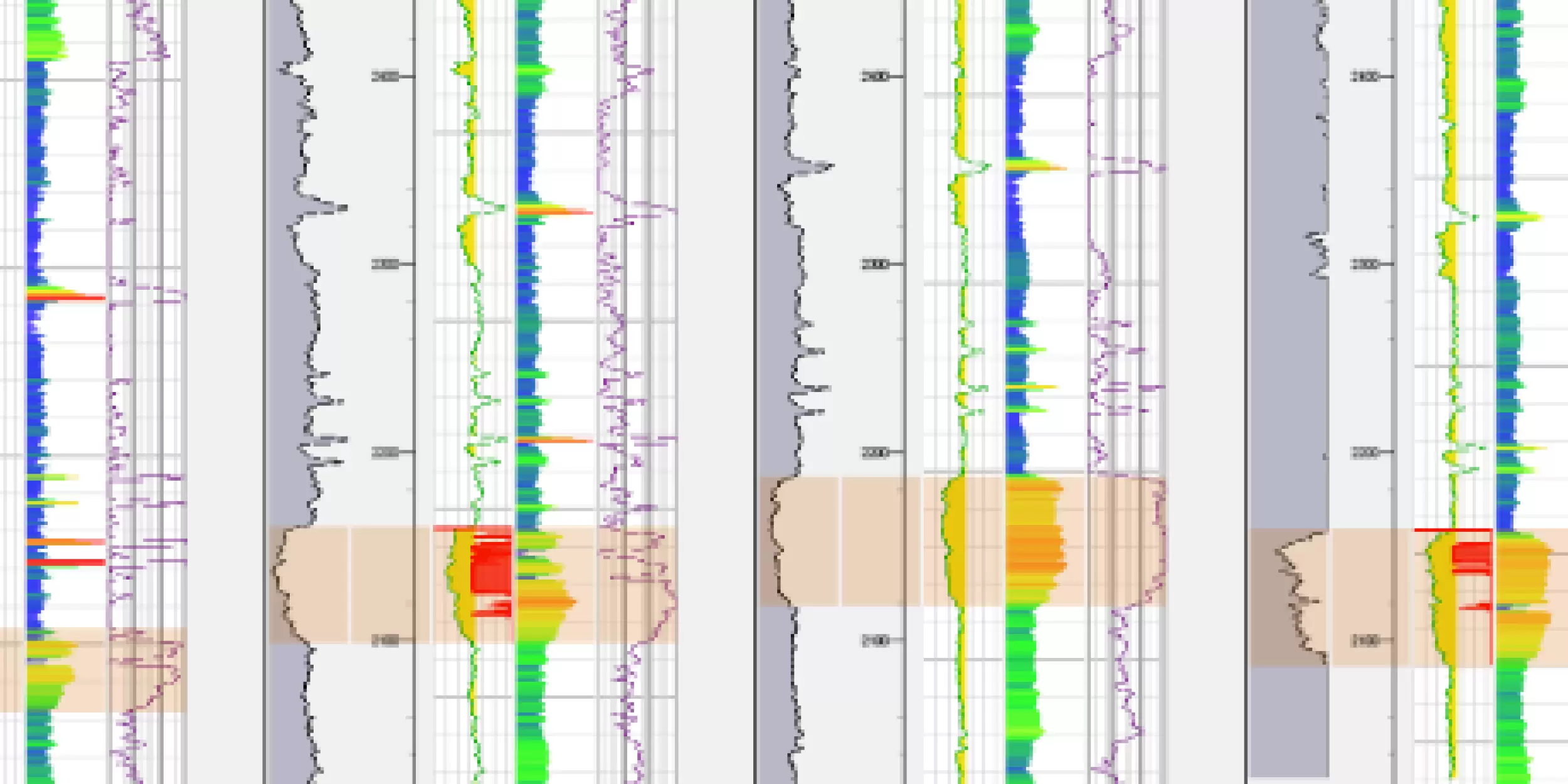
Cross Section Interpretation
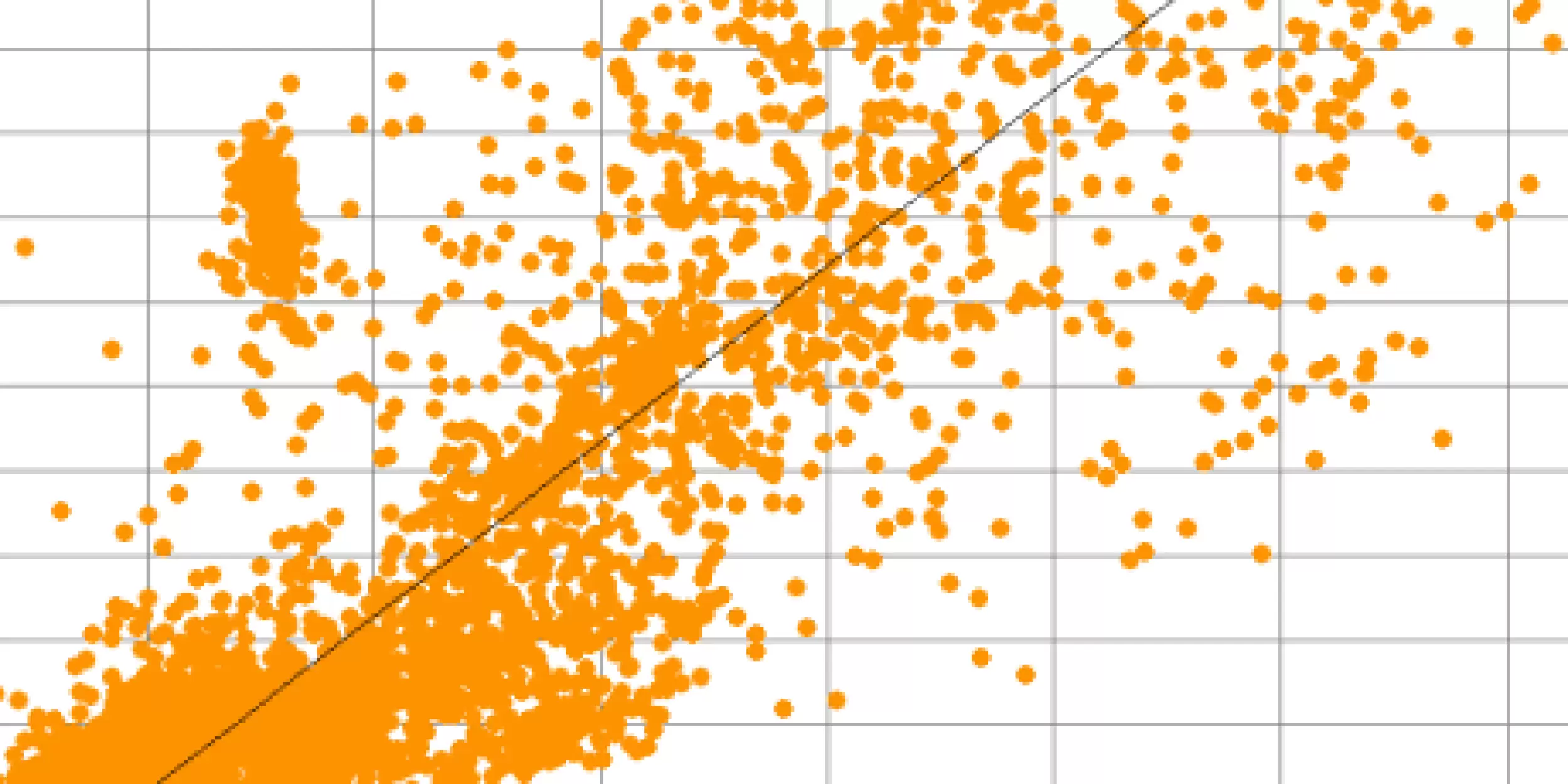
Cross Plot
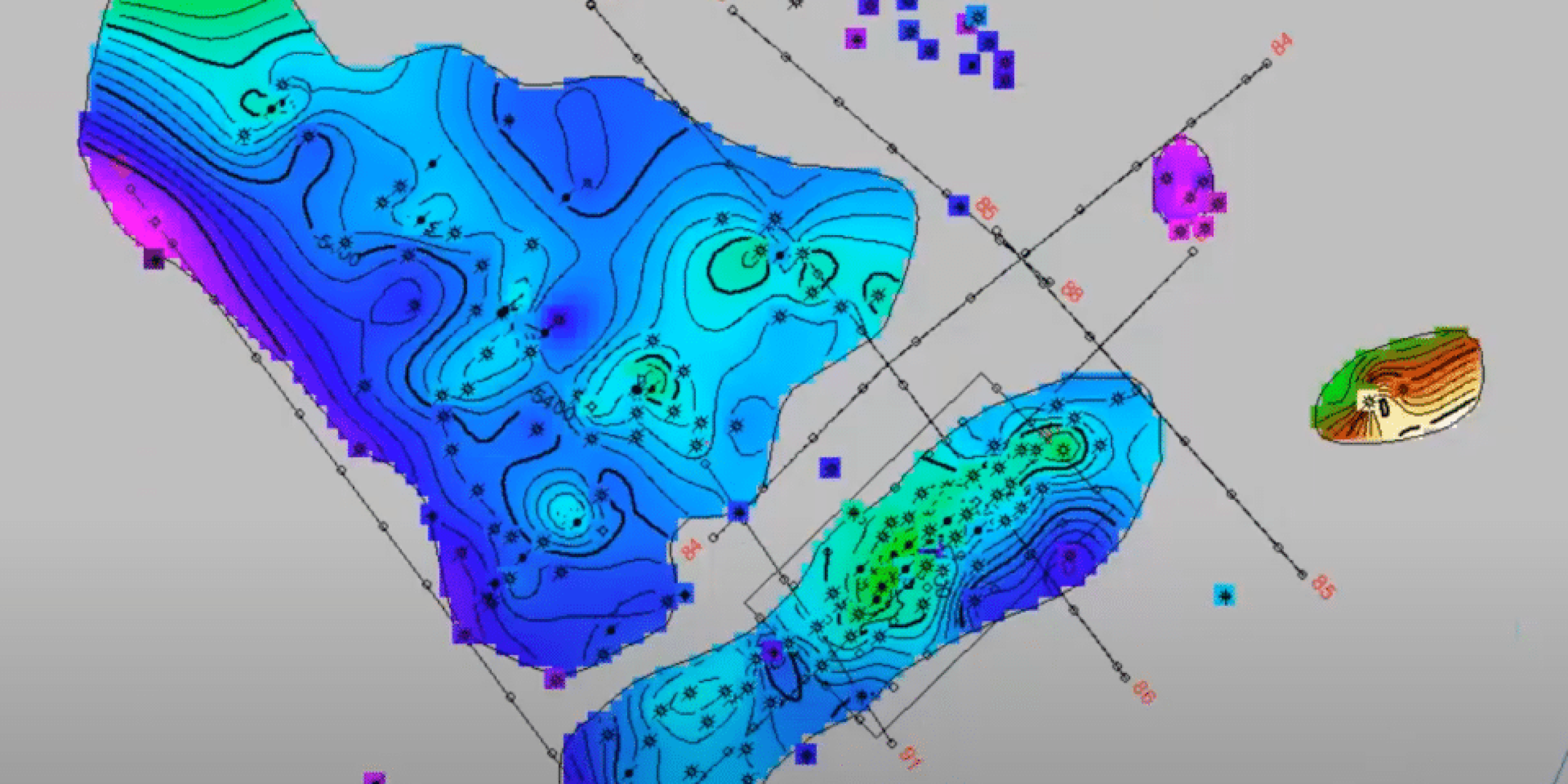
Mapping
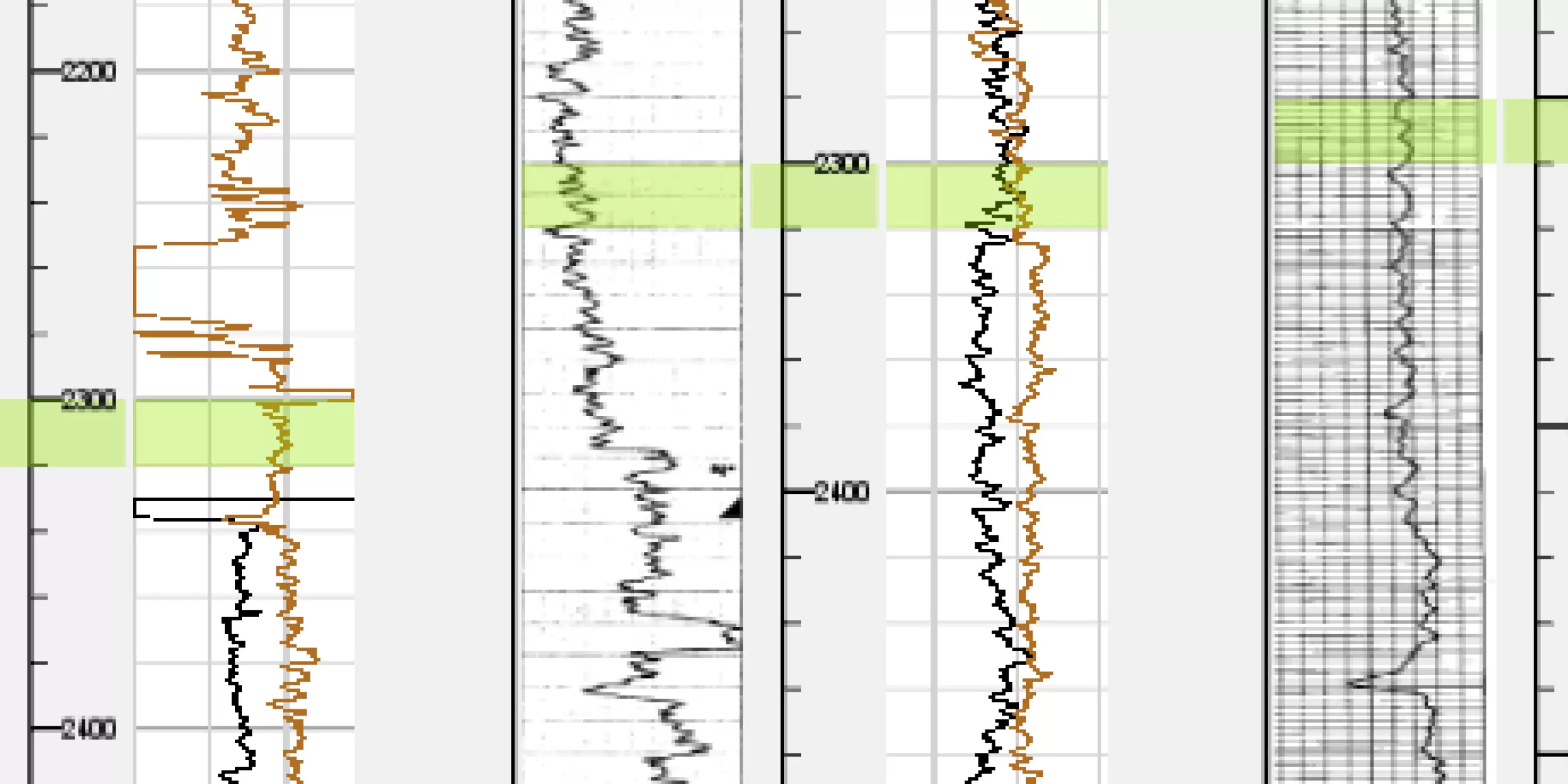
Raster Logs
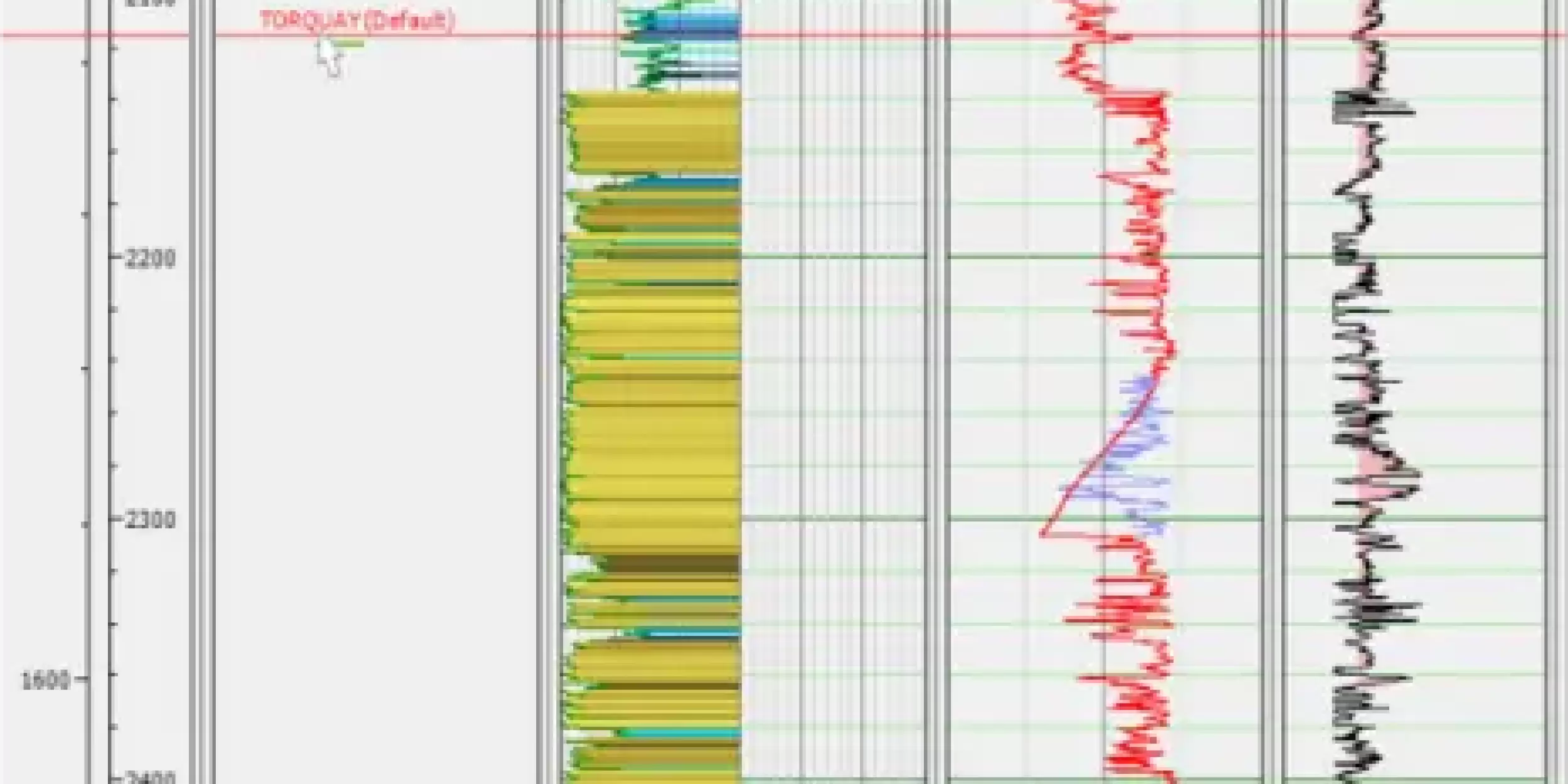
Log Editing
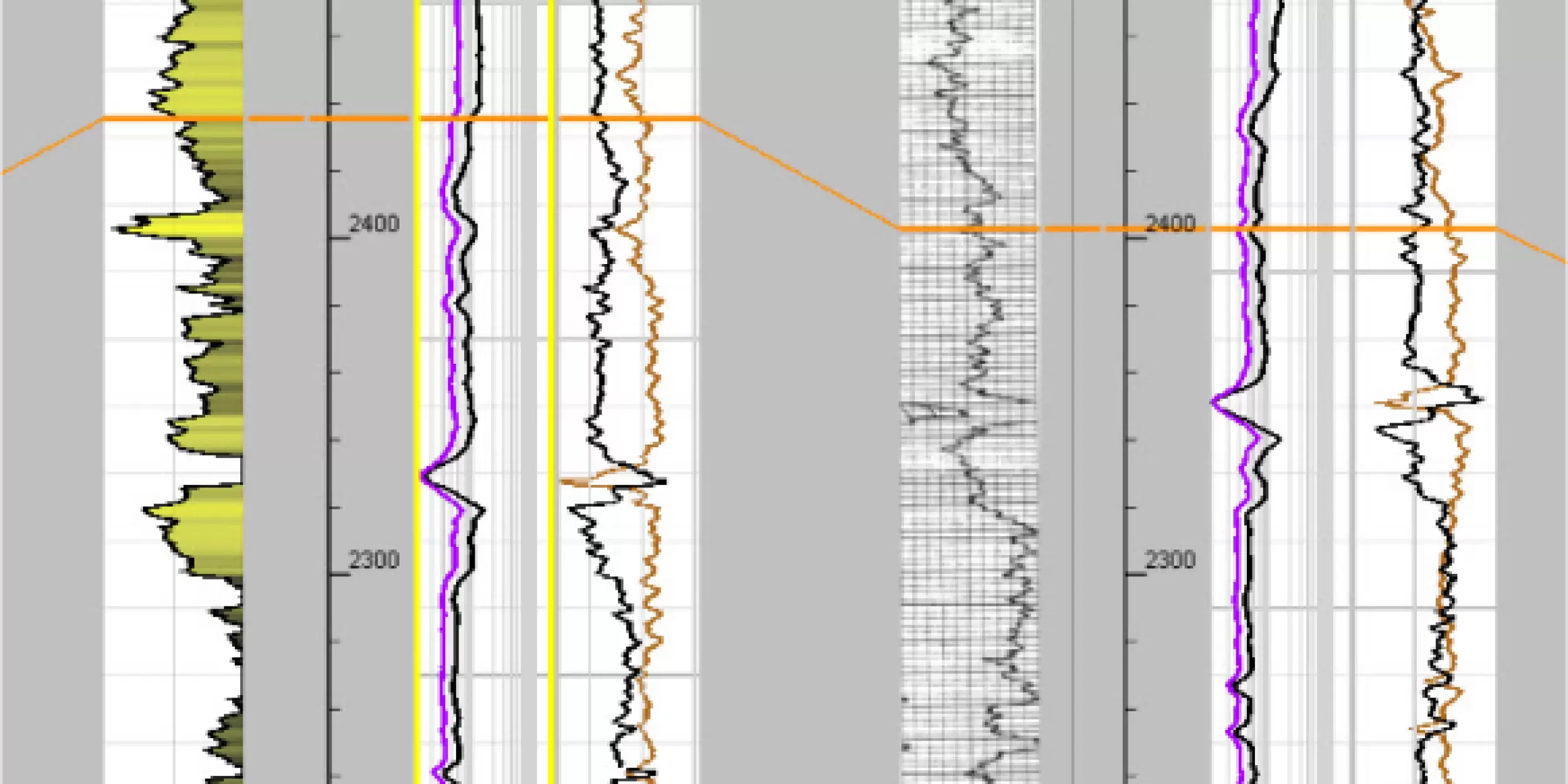
Log Curve Well Zone Attributes
Geophysics
Regional Analysis
Populate projects with well, log, production, seismic, and cultural data using streamlined import tools, create regional maps, and perform play fairway analysis for targeted exploration and prospect identification.
Synthetic Generation and Calibration
Edit logs to ensure accurate synthetic generation from model and extracted wavelets, stretch, and squeeze to calibrate depth data with time seismic, then use cross-correlation analysis to quantitatively evaluate well ties with seismic data.
Mistie Analysis and Resolution
Manually and /or automatically calculate and resolve misties between 2D and 3D seismic to create a static shift, phase, amplitude, and frequency-balanced dataset for improved structural and stratigraphic interpretations.
Structural Interpretation
Using manual and automatic picking tools, interpret horizons and faults to generate complex structural frameworks, quality maps, and 3D visualization displays.
Attribute and Stratigraphic Analysis
Develop a greater understanding of stratigraphic features and determine the extent of anomalies using a full suite of Rock-Solid Attributes, comparative wavelet analysis, spectral decomposition, seismic zone, and map attributes.
Velocity Modeling and Depth Conversion
Generate and calibrate velocity models using well, and seismic data while optionally incorporating inter-well control points and compaction to depth convert seismic volumes and interpretation and dynamically display results in 3D space.
3D Visualization
Display all relevant data in one space to enhance regional understanding, ensure consistent interpretations, perform quality assurance, and create presentation quality output.
Volumetric Calculations
Incorporate depth-converted seismic surfaces and attribute distributions with reservoir property grids or constants to determine accurate gross and net pay rock volumes and recoverable reserves for economic analysis.
Well Planning
Automatically design individual wells in map view based on reservoir structure offset variation or in section based on depth converted seismic attributes.
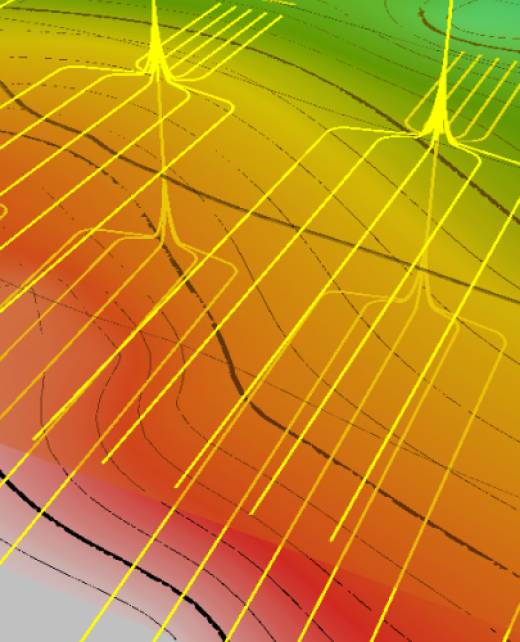
FIELD
DEVELOPMENT
Field Development
Multiwell Pad Templates
After identifying targets, create pad templates, defining the number of wells per pad, spacing of wells, lateral lengths, azimuth, and build and turn rates.
Pad Placement
Iteratively determine the viability of pad placement, integrating land boundary, sub-surface, surface, and infrastructure constraints and analyzing statistics that include lateral length and heel and toe locations.
Full Field Development
Using saved templates, place multiple pads to build a full field scenario to evaluate total hydrocarbon recovery and assess technical and financial risk.
Scenario Analysis
Create multiple development scenarios, computing and displaying statistics for well pads and full fields to determine the most economically viable and sustainable plan accurately.
Dynamic Communication
Present dynamic 3D views of pad and field development plans to asset team members and managers as they are being created, providing a comprehensive 3D view of current and future development on any desktop.
Well Planning Viewer - Now Available!
Don’t need to do the planning, but you still want to see the results? If some team members don’t need a license to plan the wells but they would like to view what if scenarios and evaluate pads and field plans, you can simply purchase our Well Planning Viewer. It’s provided at a much lower cost than a full license, allowing teams to collaborate and make decisions more easily and cost-effectively.
Reserves Calculations
Calculate reserves using lateral length statistics to compute probable recoverable resources accurately.
Whatever your data challenge, we are ready to listen!
Contact us now and our team will be happy to learn about your business challenge and discuss solutions.

